How to create a set of book images
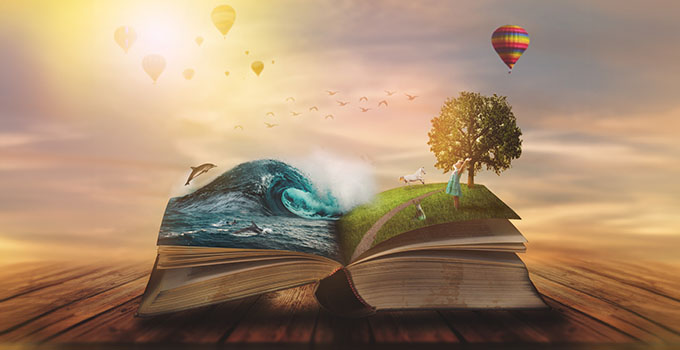
Your quotation may include a fee for us to draw diagrams, commission illustrations, source stock images or rework charts and graphs.
If you would prefer to leave your images as they are, tell us and we will remove the fee. Just consider at the very least images in a
book really should be well-styed, consistent and print quality.
charts, diagrams and infographics
These should be produced in a style and tone that really works with your material. They should also match in terms of isolated shapes,
have borders, fonts chosen, sizing, line thicknesses, tone and color choices to avoid them looking like they've been pulled from totally
different places. These type of image will also typically be vector, this means they're made up of smooth lines and paths that will look
crisp and sharp, no matter what size you print them at. Needless to say, it is definitely worth paying a professional to create these.
It will make a huge difference to how polished your final book looks.
your own photos
If your book contains photos then you first need to confirm you are allowed to use these. If you have taken the pictures yourself that
is great - just make sure that any people in them have given permission to feature in the photographs, but by acting as the photographer
you have the rights to use these by default.
internet images
If you have taken images from the internet, you must be aware of the restrictions for these. It doesn't matter if an image has no watermark
or warning, or whether you plan to give the original author credit: it’s illegal. You will also typically find that images found on websites
or blogs are low quality and not suitable for printing.
creative commons
The Creative Commons service helps people share and find imagery with free, easy-to-use copyright licenses. By going to
search.creativecommons.org, you can search a whole range of websites including Flickr, Google Images and Wiki Commons. It will only show
you those images that you are free to modify and include in your manuscript. It’s safer than Google but still not ideal. Again, the images
you will find here are hugely overused and probably won’t be good enough quality to use as print material. You’ll also need to be careful
to attribute the images to their original author.
stock image libraries
Stock images are uniquely useful as there are so many of them. There are now millions of images to choose from with just a few clicks. Stock
images are generally available at excellent quality. When you purchase an image, you’ll be able to download it at a print quality of 300dpi
and often much higher. This means when you print the images onto pages, they’ll look beautifully smooth and clear. No jagged lines and
pixelation. As a design business we have accounts with a number of stock image libraries to purchase images to use in your designs as
part of the quoted fee. You have full rights to any artwork or diagrams we create for you. For any stock images we source you can print
these up to half a million times.
ai tools
These tools are becoming progressively more amazing by the day! Tools like Midjourney however take a bit of mastering. And unless you
really know what you're doing with these you're unlikely to get an image that is good enough resolution to use in printed material.
Our designers do however now use the tools extensively.